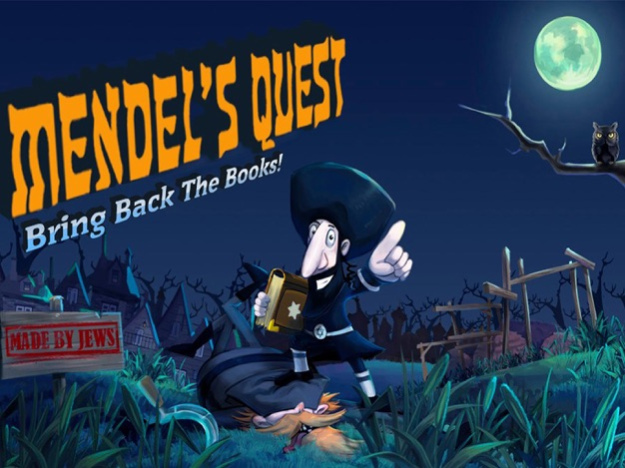Mendel's Quest 1.10
Continue to app
Free Version
Publisher Description
Mendel's Quest is the only running-jumping-punching game that has distinct Jewish motifs. Set in 19th century Russia, you play as Mendel: an Orthodox Jew with a time machine and a mission to restore as many 'holy books' as possible. Help little Mendel complete his mission. Help him.
Mendel's Quest was created by four handsome jews, of whom tried their best to make this game as fun as possible. They would love to hear about any bugs or other bad experiences -- send them an email at mendelsquestgame@gmail.com, preferably before rating the game, and they'll try to make it right :)
Gevalt!
Jun 19, 2021
Version 1.10
Updated the game code, and addressed various bugs related to Facebook integration. Also added more wisdom quotes and spruced up the splash screen.
About Mendel's Quest
Mendel's Quest is a free app for iOS published in the Action list of apps, part of Games & Entertainment.
The company that develops Mendel's Quest is Rafael Hecht. The latest version released by its developer is 1.10.
To install Mendel's Quest on your iOS device, just click the green Continue To App button above to start the installation process. The app is listed on our website since 2021-06-19 and was downloaded 4 times. We have already checked if the download link is safe, however for your own protection we recommend that you scan the downloaded app with your antivirus. Your antivirus may detect the Mendel's Quest as malware if the download link is broken.
How to install Mendel's Quest on your iOS device:
- Click on the Continue To App button on our website. This will redirect you to the App Store.
- Once the Mendel's Quest is shown in the iTunes listing of your iOS device, you can start its download and installation. Tap on the GET button to the right of the app to start downloading it.
- If you are not logged-in the iOS appstore app, you'll be prompted for your your Apple ID and/or password.
- After Mendel's Quest is downloaded, you'll see an INSTALL button to the right. Tap on it to start the actual installation of the iOS app.
- Once installation is finished you can tap on the OPEN button to start it. Its icon will also be added to your device home screen.